How to use the DATEDIFF function
Calculating the difference between dates is a common need in data processing and analysis. Whether it is counting user active days, calculating project cycles, or analyzing event intervals,DATEDIFF functioncan provide convenient solutions. This article will introduce in detail how to use the DATEDIFF function, and combine it with hot topics in the past 10 days to show its practical application scenarios.
1. Basics of DATEDIFF function

The DATEDIFF function is used to calculate the difference between two dates. Its basic syntax is as follows:
| Database type | Syntax format | illustrate |
|---|---|---|
| MySQL | DATEDIFF(end_date, start_date) | Returns the difference in days between two dates |
| SQL Server | DATEDIFF(datepart, startdate, enddate) | You can specify the difference unit (days, months, years, etc.) |
| PostgreSQL | end_date - start_date | Return the number of days between |
2. Date calculation applications among hot topics on the Internet
Based on recent network hot spots, we have compiled the following typical scenarios that require date calculation:
| hot topics | Date calculation requirements | DATEDIFF application example |
|---|---|---|
| World Cup Match Analysis | Calculate the number of days between games | DATEDIFF(day, '2022-11-21', '2022-11-25') |
| E-commerce Double Eleven event | Statistics of user repurchase cycles | DATEDIFF(day, first_order_date, second_order_date) |
| Epidemic prevention and control data | Calculate quarantine days | DATEDIFF(day, quarantine_start, CURRENT_DATE) |
3. Detailed usage of DATEDIFF function
1.Usage examples in MySQL
Calculate the difference in days between two dates:
SELECT DATEDIFF('2022-12-01', '2022-11-20') AS day_diff;
The result will be 11.
2.Advanced usage in SQL Server
Different time units can be specified:
| datepart parameter | illustrate | Example |
|---|---|---|
| year | Calculate year difference | DATEDIFF(year, '2000-01-01', '2022-01-01') |
| quarter | Calculate quarterly difference | DATEDIFF(quarter, '2022-01-01', '2022-10-01') |
| month | Calculate month difference | DATEDIFF(month, '2022-01-15', '2022-12-15') |
3.Date calculation in PostgreSQL
PostgreSQL uses simple subtraction operator:
SELECT DATE '2022-12-01' - DATE '2022-11-20' AS day_diff;
4. Frequently Asked Questions
1.How to handle date calculations that span new years?
The DATEDIFF function automatically handles year changes without special processing. For example, if you calculate the difference in days from 2021-12-25 to 2022-01-05, the result will be 11 days.
2.Will the time component affect the calculation results?
In most databases, DATEDIFF only considers the date part and ignores the time part. However, some databases such as SQL Server's time difference function DATEPART will consider time.
3.How to calculate working days instead of calendar days?
Requires a custom function or use the CASE statement to exclude weekends and holidays.
5. Actual case analysis
The following is an actual case of e-commerce data analysis, which counts the time interval between a user's first purchase and a second purchase:
| User ID | Date of first purchase | Second purchase date | Purchase interval (days) |
|---|---|---|---|
| 10001 | 2022-11-01 | 2022-11-15 | 14 |
| 10002 | 2022-11-05 | 2022-12-05 | 30 |
SQL query statement:
SELECT user_id, first_purchase, second_purchase, DATEDIFF(day, first_purchase, second_purchase) AS purchase_interval
FROM user_orders;
Summarize
The DATEDIFF function is a powerful tool for processing date calculations. Mastering its usage can greatly improve the efficiency of data analysis. Whether it is a simple calculation of days or a complex business scenario analysis, you can obtain the required results through reasonable use of the DATEDIFF function. In practical applications, it is recommended to select the appropriate time unit and calculation method based on specific business needs.
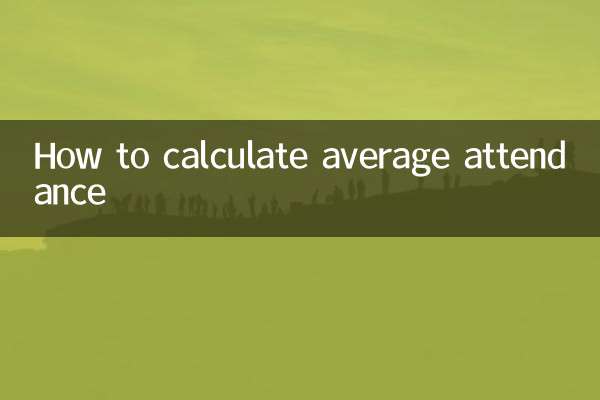
check the details
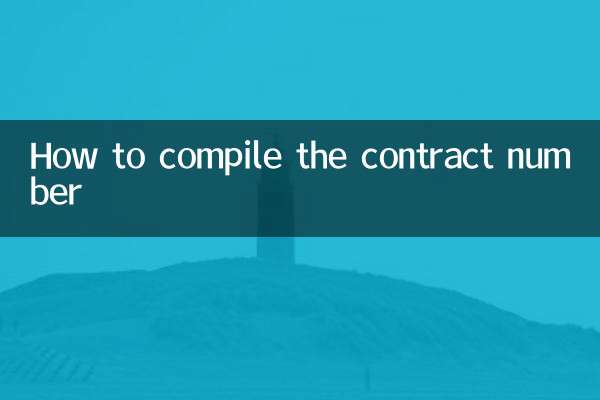
check the details